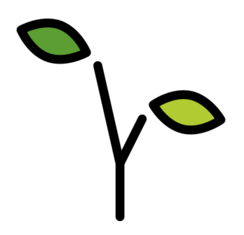Using the raw disk image
There is a raw disk image located at https://pkgs.merelinux.org/images/.
There are a lot of ways that this image could be used, but it works really well
as a starting point for a virtual machine. It has been successfully used as a
Digital Ocean droplet and an Oracle Cloud instance. It should be usable in any
cloud provider that supports MBR booting and the VIRTIO kernel drivers.
To use it as a VirtualBox disk, you could do the following, resizing the disk to the size you wish to use.
VBoxManage convertfromraw meredisk.raw meredisk.vdi
VBoxManage modifymedium disk meredisk.vdi --resize <megabytes>
Then simply attach it to a new Linux virtual machine. In the machine settings,
under Network->Advanced, be sure to set the Adapter Type to
Paravirtualized Network (virtio-net). When the image boots, it will attempt to
resize the root file system to fill the entire disk space available.
Unlike the ISO, the disk image has a default password set to merepass. Be sure
to change it if you deploy it anywhere.